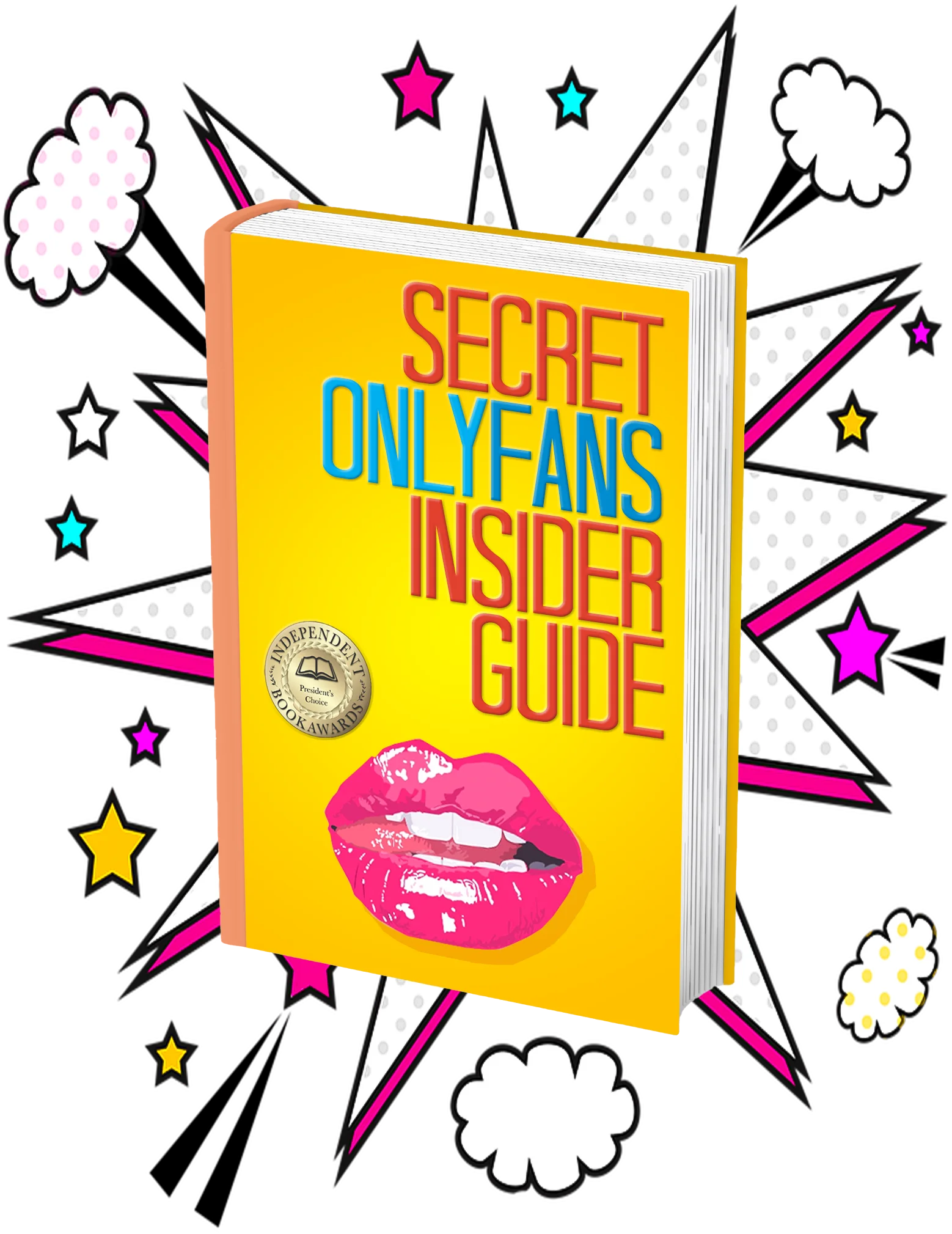OnlyFans Payout: How to Cash Out!
Table of Contents
 What are the types of OnlyFans payout options and what’s the best way to withdraw money from your account? In this article, we’ll be comparing some of the OnlyFans payout options and their pros and cons regarding payment and income.
What are the types of OnlyFans payout options and what’s the best way to withdraw money from your account? In this article, we’ll be comparing some of the OnlyFans payout options and their pros and cons regarding payment and income.
Getting Started
In order to select a payout option for OnlyFans and manage your income, you need to first complete the verification process for your account. Depending on the type of documents you provide, this process may take a few hours or several days.
Make sure to provide documents that match your payout information and bank account. For example, if the name from your verification documents does not exactly match the name from your banking information, you may be required to contact OnlyFans support to clarify these documents. Unfortunately, this may take some time so make sure you enter all of your personal information accurately at the start.

Payout Frequency
If you’re starting out on OnlyFans, you’ll be limited in how fast you can withdraw money from your account. For new accounts, you’ll be required to wait a month until you’re able to withdraw. This time period will eventually decrease to a few days the longer your account remains on the platform.
Depending on your country of residence, you may also encounter further limitations with how fast you can withdraw from your account, so take this into consideration.
To make payout faster, you can select to receive payout automatically on OnlyFans. When your OnlyFans income earnings pass the required time limit, they will automatically be deposited into your payout account option. This will save effort having to manually request payout every single time.

Payout Options
When you click the “Add Bank” button on OnlyFans, you’ll be directed to a page where you can select your preferred payout method.
The payout options indicated on this page really depend on your country of residence. Some countries have multiple options to choose from while others are more limited.
In general, all countries will have the option to receive payouts directly to your bank account. Although this is the most direct option, this may take a significant amount of time and will require a larger minimum withdrawal for you to be able to get your funds. For small creators, this may be a significant issue as you’ll only be able to withdraw once you hit a certain threshold.
For some countries, OnlyFans provides e-Wallet withdrawal options such as Wise, Paxum, Cosmo, and Skrill. These are better than direct banking payout options as the processing time is much faster and minimum withdrawal amounts are lower. However, these services usually charge for transfers and currency conversions. Make sure to account for these fees as you select a payout option. To get your money from these services, you’ll need to make a separate e-Wallet account, verify your identity, and attach your banking information.
Compared to direct deposits, e-Wallets have the added flexibility of add-on services. For example, Skrill has the ability to convert your earnings directly into cryptocurrencies on the platform for some countries.
OnlyFans Fees
Don’t forget the difference between gross and net on the platform. OnlyFans takes 20% fees so your final earnings on the platform may be significantly lower than what you’d expect.

Currency Conversions
All earnings on OnlyFans are provided in USD. As you transfer money between different accounts, remember that you may lose a chunk due to conversion fees.
Conclusion
Hopefully you found this Divafluence guide on OnlyFans payout options useful.
Do You Know the Secret Behind Making $10k+ a Month on OnlyFans?
Not getting results with OnlyFans? Save time and promote your channel to millions of fans.
BLOG