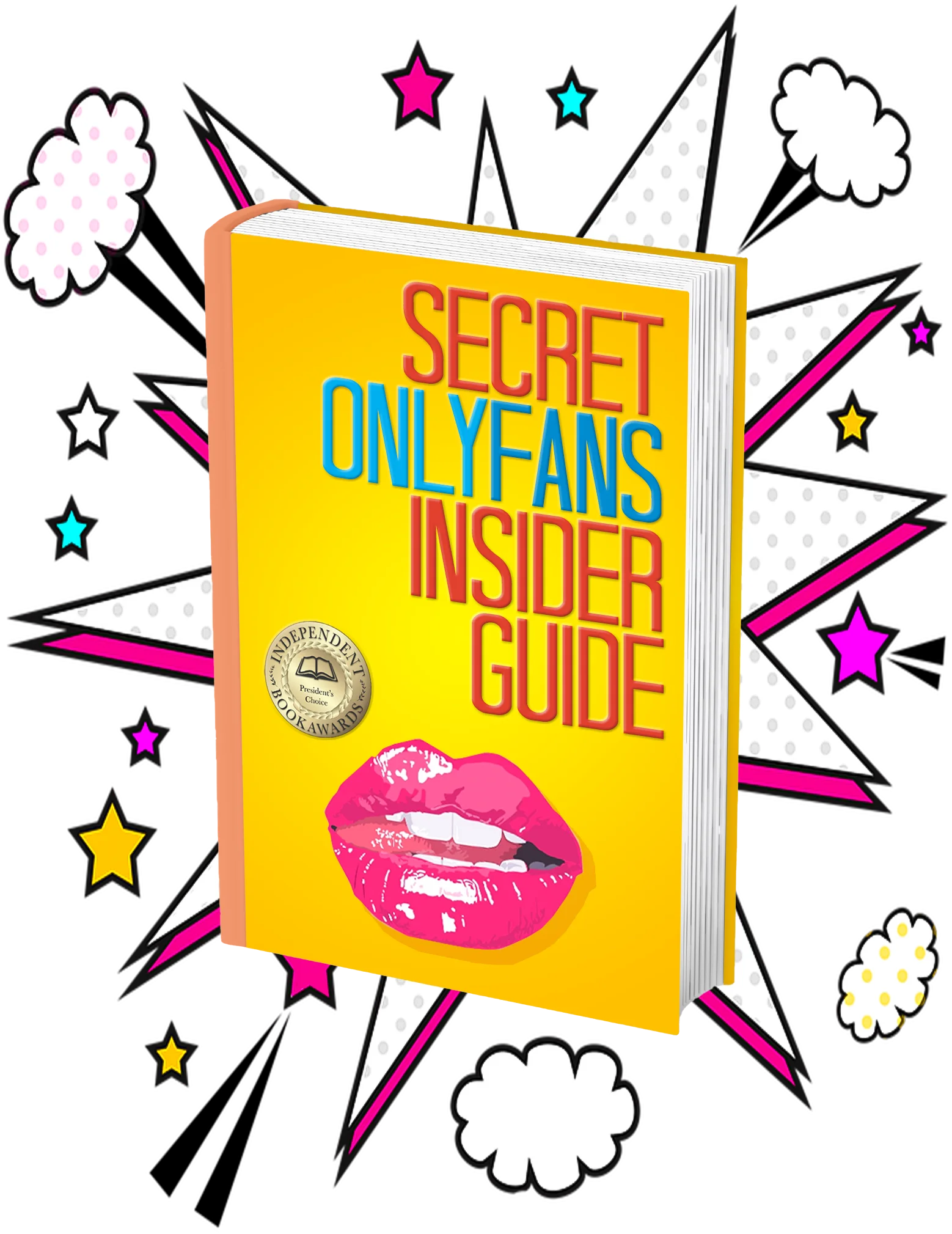OnlyFans Verification Process: The Ultimate Guide for Your Account
Table of Contents
- 1 OnlyFans Verification Process: The Ultimate Guide for Your Account

Discover the ultimate guide to speed up your OnlyFans verification process. Get verified easily and fast with our expert tips and tricks.
The first step in posting on the OnlyFans Platform will be to verify your account through email verification.
This means that if you want to earn money on the website, you will have to go through the verification process and set up payments.
Getting Approved on OnlyFans
Why Do You Have to Verify Your OnlyFans Account?
Verification on OnlyFans is important to keep the platform safe for both creators and subscribers. Verifying your identity proves you are who you say you are! It builds trust among users and makes the platform secure, just like presenting your passport when you’re travelling.
By having a strict verification process, OnlyFans can attract creators and subscribers looking for a secure platform. This security benefits all users and enhances OnlyFans’ reputation as a reliable platform in the content creator industry.
Verification may seem like an extra step, but it’s important for providing a safer and more trustworthy community for everyone!
Do I need a government-issued ID to be verified as a creator on OnlyFans?
To become a verified creator on OnlyFans, it’s mandatory to provide a valid government-issued identification. This requirement is part of OnlyFans’ verification process, designed to ensure that all users are over the age of 18.
Is OnlyFans Verification Safe?
OnlyFans verification is secure. It’s natural to be skeptical because the verification process asks for screening documents such as your ID, card, email, and bank details. But don’t worry! Your data will not be visible to everyone. Only what you choose to share on your profile, such as your username, will be visible. Remember, it’s completely possible to make money on OnlyFans without showing your face! For instance, you could just sell feet pics on OnlyFans and never share your identify with anyone on the platform.

To Verify Your OnlyFans Account
Follow the steps to quickly verify your account and get approved on OnlyFans through the email verification process.
1. Go to OnlyFans.com and select Sign-Up.
2. Fill in required information and verify your email address. If you can’t get that email verification or need to update your address, click the “verify email” button in settings. Click the link in the email to confirm your address and finish setting up your OnlyFans account.
3. Add in additional information such as your profile photo, banner, and OnlyFans bio.
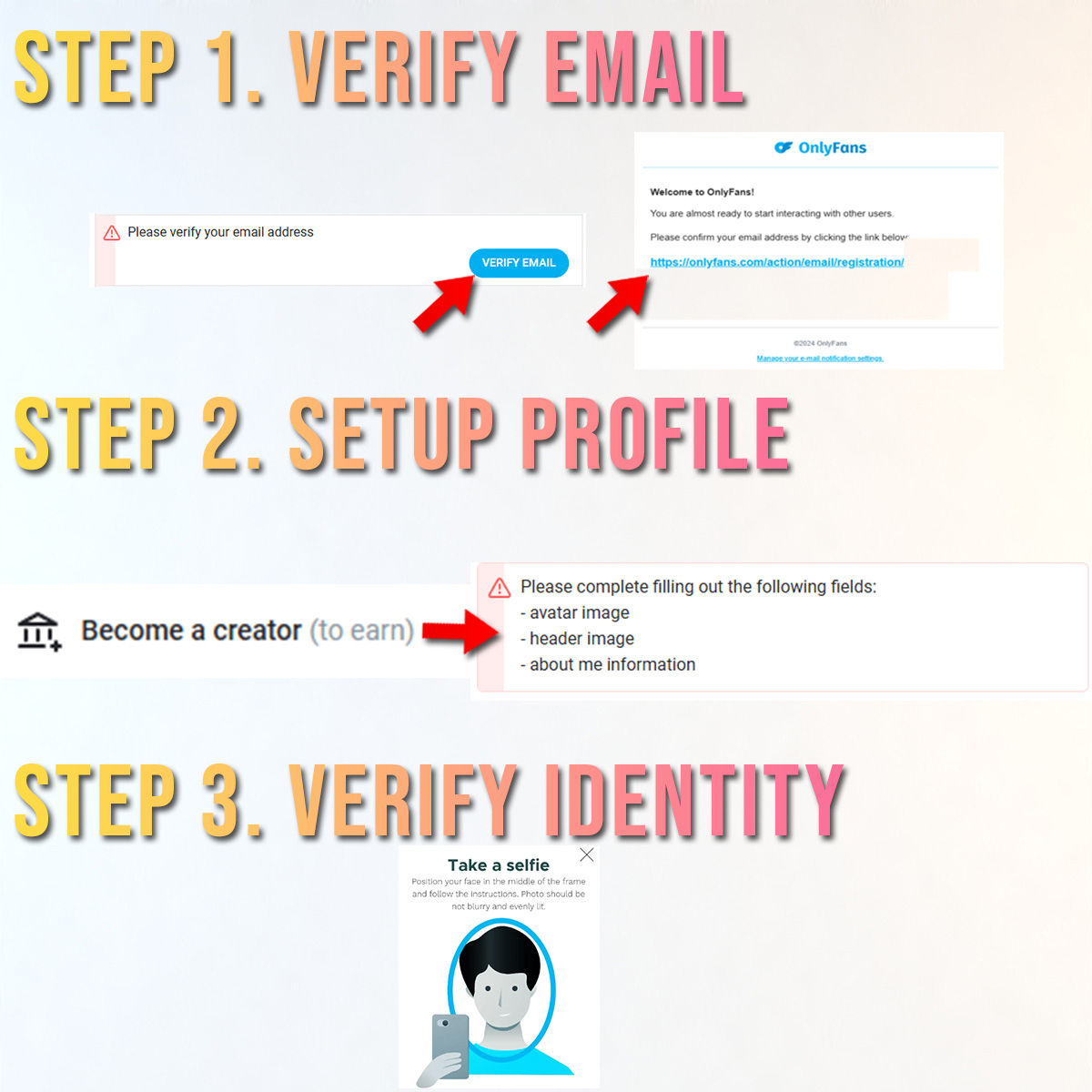
4. Fill in your bank details and carefully fill in all the necessary details like your full name, address, city, ZIP code, and date of birth. Remember, you must complete every section to move forward with the verification process. Double-check everything to make sure you’re not writing false information by accident. Mistakes significantly delay the process and end up in your OnlyFans verification being rejected.
5. As a final step, on the platform, you will need to upload a photo of your ID, passport, or driving license for the verification process. So get these documents ready as these are the main requirements in getting your account verified. Make sure that your bank details and documents match otherwise you will not be able to withdraw your earnings later on!
6. Now you can pat yourself on the back as you’re a verified creator!
OnlyFans Approval Timeframe Details
You may be wondering how long does OnlyFans verification actually take? OnlyFans states that the verification process can take at least 72 hours for new accounts. However, in practice, this usually takes as little as 12 hours. If you’re appealing your verification, this can take under an hour.
If you need to make changes to your application, you can do it right away as there’s no waiting period. Just correct the mistakes and try again. Remember, it may take another few days for the verification process to complete, so make sure everything is accurate on your first try!
Once your verification is finished, you’ll get an email to let you know the final outcome. If there’s any verification issues, these will be noted in the email and you’ll be required to address these if you want to use the platform.

ID Verification Common Errors
Is your OnlyFans verification not working? Usually, the OnlyFans verification process goes smoothly but you may encounter a few common errors or your verification may even get rejected. Usually the
Expired Identification: Make sure your documents are valid and up to date! Expired documents or ones that are expiring within a month are not allowed. If you have documents that may expire soon, try to use another form of identification. Otherwise, you may have to get your IDs renewed. You can’t use old documents to prove who you are on OnlyFans. Your document must not expire within 30 days. If it does, pick another one (like ID, driver’s license, or passport). Otherwise, make sure to renew your ID first.
Front and back of your government-issued ID are required: Make sure to take clear photos of the front and back of your card.
Blurry Photo: To fix, always try to take photos in direct sunlight, with no shadows or reflections.
“Verification Name Did Not Match the Legal Name”: First, make sure you have no typos in the information you provided to OnlyFans. Typos are a common error that can lead to discrepancies between your submitted details and your official documents. Additionally, use your legal name if you currently go by a nickname or pseudonym. This ensures that the name used during the verification process matches exactly with that on your legal identification. Double-check that the name on your ID is clearly readable. Sometimes, issues can arise if the photo or scan of your ID is not clear enough, leading to misinterpretation of the characters in your name. Remember to make sure that the name on your bank details and your identification documents match word for word!
“Verification by Additional Social Media Is Required”: Add a link to a social media profile, such as your personal Instagram account, that has your name and photo. Don’t worry about this link being visible on OnlyFans as it’s just used for verification purposes. It is important to note that these links are fully private. After the verification process is complete, you have the option to unlink this social media profile or change the link. You can always manage these settings later on. Does the type of additional social media that’s added matter? No, you can use any platform for this.
“Secondary Form of ID Is Required”: You will need to re-upload another form of identification. This additional verification step is necessary if your initial document is not commonly recognized or not in English.
“Submitted Account Promotes Escort Services”: Make sure your bio does not encourage meetups as this goes against OnlyFans Terms of Service! OnlyFans permits adult content but explicitly bans certain types of activities, including escort services. If certain keywords that suggest physical meetups are detected in your profile, you may be banned from the platform. To avoid this issue and adhere to the platform’s guidelines, carefully review your profile content and remove any terms that could be misinterpreted as promotion material. For example, even if you purposefully misspell ‘meetup’ as ‘m44tup’, you can still get flagged for inappropriate content!
“Account suggested third-party payment processors”: Remember that OnlyFans handles all payments and keeps 20% of the earnings as a consequence of providing middle ground between creators and subscribers. Make sure not to include any payment processor links in your profile before reapplying. For example, you can’t just put links to your CashApp or Venmo on the platform.
Incorrect File Format: Make sure that your photo is in a common format such as .jpg or .png, and is smaller than 7MB. Either change your camera resolution to a lower quality or use an online compressor tool to fix your photo. If your photos are indeed in an incorrect format, consider using a file converter to adjust them to the required .jpg or .png formats. Alternatively, you can also tweak the settings of your camera to ensure that all future photos are taken in the correct format right from the start, saving you the need for subsequent adjustments.
Other issues: Directly contact support and ask for clarification. OnlyFans support should reply in a few hours.

What additional steps are required if OnlyFans involves multiple creators or individuals?
For applications on OnlyFans that involve multiple creators appearing in content, there are additional requirements that need to be met. Each person involved must obtain approval from OnlyFans and sign a release form to participate. This ensures that all parties are properly registered and consent to be featured on the platform.
How does OnlyFans verify age?
To make sure you’re old enough to use OnlyFans, they need you to send a document from the government that shows when you were born. Remember, you have to be 18 or older to sign up!
What should I do if I don’t get verified?
If you encounter any issues with the verification process on OnlyFans, reach out to their support team directly for assistance. You can easily contact them through their website here. Don’t stress if the problem isn’t resolved right away, as there are other platforms available for content creators like you!
One alternative to OnlyFans is Fansly, which operates in a similar way and allows you to connect with your subscribers just like you would on OnlyFans.
In fact, you should be using different platforms as a content creator. By diversifying your presence across different platforms, you can ensure that your content reaches a wider audience and that you have backup options in case of any technical difficulties or bans. Remember, it’s always a good idea to explore different platforms and not limit yourself to just one, as this can help you grow your online presence and connect with more fans in the long run. You really do want to avoid a situation where your primary source of income is lost due to platform issues.
Conclusion
So, now that you know a bit more about the OnlyFans verification process, let’s do a quick recap. When you sign up for OnlyFans, you’ll need to verify your identity to ensure that you are who you say you are. This is an important step to protect both creators and subscribers on the platform. The verification process typically requires you to provide a photo ID, such as a driver’s license or passport, as well as a selfie to confirm that the person in the ID is indeed you.
Once you’ve submitted your documents, the verification process usually takes anywhere from a few hours to a few days to complete. During this time, OnlyFans will review your information to make sure everything checks out. If there are any issues with your verification, such as blurry images or mismatched information, it may take longer for them to approve your account.
It’s important to note that while OnlyFans strives to process verifications quickly, there may be delays during peak times or if they are experiencing a high volume of new sign-ups. If you find that your verification is taking longer than expected, don’t worry! Simply be patient and check back later. In the meantime, make sure you’ve followed all the instructions correctly and that your documents are clear and easy to read.
Remember, if you encounter any problems with your OnlyFans verification, you can always refer back to this Divafluence guide for troubleshooting tips. By following these steps and being proactive in resolving any issues, you’ll be on your way to enjoying all that OnlyFans has to offer in no time!
Do You Know the Secret Behind Making $10k+ a Month on OnlyFans?
Not getting results with OnlyFans? Save time and promote your channel to millions of fans.