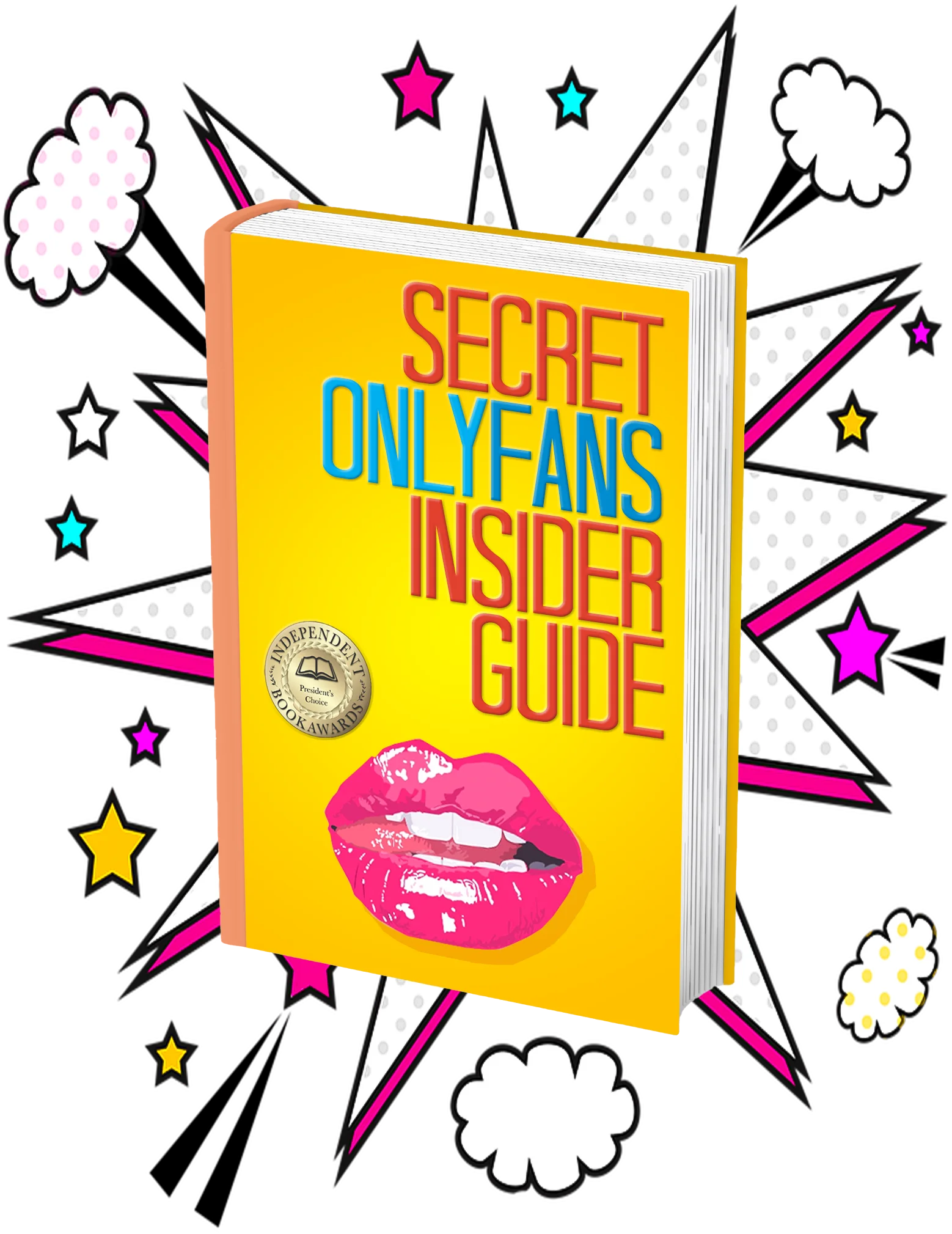Tracking OnlyFans Traffic: Optimize for Success
Table of Contents
- 1 Tracking OnlyFans Traffic: Optimize for Success
![]() Track and optimize your OnlyFans traffic, metrics, and analytics with our comprehensive guide. Gain valuable insights and increase your conversions.
Track and optimize your OnlyFans traffic, metrics, and analytics with our comprehensive guide. Gain valuable insights and increase your conversions.
What key metrics should I track?
As an adult content creator on OnlyFans, it’s important to track traffic, subscribers, and social media to your profile and content using tracking links and trackers in order to understand the effectiveness of your marketing efforts and to identify opportunities for growth. We’ll go over a few key ways, including trackers and marketing strategies, to track traffic on OnlyFans as an adult content creator in this Divafluence post.
- Utilize the OnlyFans analytics dashboard: OnlyFans provides an analytics dashboard for content creators to track various metrics, including page views, likes, and subscriptions. This can give you a good overview of your overall traffic and engagement on the platform. There’s a lot of insights to be gained from this as well, such as understanding how often to post on OnlyFans.
- Use social media analytics: If you’re promoting OnlyFans content on social media, make sure to look at the analytics for those accounts. This can provide you with information about how well your posts are performing and which platforms are bringing the most traffic to your OnlyFans profile.
- Utilize website analytics tools: If you have a website or blog that you’re using to promote your OnlyFans content, consider using website analytics tools like Google Analytics to track traffic to your site. You can also look into search console information from Google or Bing to understand if you’re getting traffic organically. This can help you understand where your traffic is coming from as well as how well your website is performing in terms of driving traffic to your OnlyFans profile.
- Track referral traffic: It’s also a good idea to track referral traffic, or traffic that comes to your OnlyFans profile from other websites or platforms. This can help you identify any external sources that are driving a significant amount of traffic to your profile and allow you to focus your marketing efforts on those platforms.
- Ask your fans: If you’re unsure, ask your fans where they’re coming from and keep the information stored in an Excel document. Update frequently!
You can gain valuable insights into the effectiveness of your marketing efforts, sales, revenue, and identify opportunities for growth by tracking traffic, subscribers, and promos on OnlyFans. Tracking becomes more important when you expand to other platforms, such as posting on Fansly.

Setting Up Tracking Links in 3 Easy Steps on OnlyFans
Setting up tracking links on OnlyFans can be a valuable tool for content creators to understand where their traffic is coming from and how effective their marketing efforts are. By generating unique tracking links in just a few simple steps, you can gain insights into the sources of your profile clicks and monitor the conversion rate of visitors to subscribers.

By utilizing tracking links effectively, content creators can optimize their marketing strategies, identify high-performing channels, and make data-driven decisions to enhance their OnlyFans profile engagement and subscriber base.
- To get started, log in to your OnlyFans account and navigate to your Profile Settings. Scroll down to find the ‘Tracking links’ option under the Subscription header. Click on ‘Create New Tracking Link’ to begin the process.
- When creating a new tracking link, it’s important to assign a name that reflects the purpose or source of the link. For instance, if you intend to track visits and subscriptions from your Twitter bio, consider naming the link “Twitter”. This naming convention will help you easily identify and organize your tracking links in the future.
- Once you have created the tracking link, make sure to copy it and share it on the platform or channel you are monitoring. You can keep track of the performance of each campaign link under ‘Recent’, where you will see metrics such as the number of clicks generated and the conversion rate to subscriptions.
How does consistent tracking and optimization based on metrics contribute to boosting income on OnlyFans?
As an adult content creator on OnlyFans, it’s important to track traffic to your profile and content in order to understand the effectiveness of your marketing efforts and to identify opportunities for growth. You can gain valuable insights into the effectiveness of your marketing efforts and identify opportunities for growth by tracking traffic on OnlyFans. Using the analytics dashboard, social media analytics, website analytics tools, and tracking referral traffic can all help you better understand your platform traffic. To truly maximize your performance and boost your income, it is crucial not just to monitor these metrics sporadically but to consistently track and analyze them using advanced tools. These tools provide depth in analytics and offer actionable AI-powered insights, which are key to enhancing satisfaction and retention among your followers. By leveraging these comprehensive analytics regularly, you can make informed decisions that directly impact your revenue and growth on the platform.

Conclusion
Utilizing various tools and analytics can provide valuable insights into the traffic on your OnlyFans page. The analytics dashboard is like a magical crystal ball that shows you important information about who is visiting your page and how they are interacting with your content. Social media analytics tools help you see which platforms are driving the most traffic to your page, whether it’s Instagram, Twitter, or TikTok. By understanding where your audience is coming from, you can tailor your content to better engage with them. Website analytics tools are like detectives that uncover the mysteries of your website traffic. They reveal crucial details such as how long visitors stay on your page, which pages they visit the most, and even what keywords they used to find you. By analyzing this data, you can optimize your page for better performance and increase your visibility in search engine results. Tracking referral traffic is like following a trail of breadcrumbs that leads you to where your visitors are coming from. Whether it’s from a blog post, a forum, or another website, knowing where your traffic is originating from can help you identify successful marketing strategies and partnerships. By nurturing these relationships and channels, you can continue to drive traffic to your OnlyFans page and grow your audience. In conclusion, by utilizing these tools and tracking methods, you can gain a deeper understanding of your platform traffic and make informed decisions to optimize your page for success.
Do You Know the Secret Behind Making $10k+ a Month on OnlyFans?
Not getting results with OnlyFans? Save time and promote your channel to millions of fans.