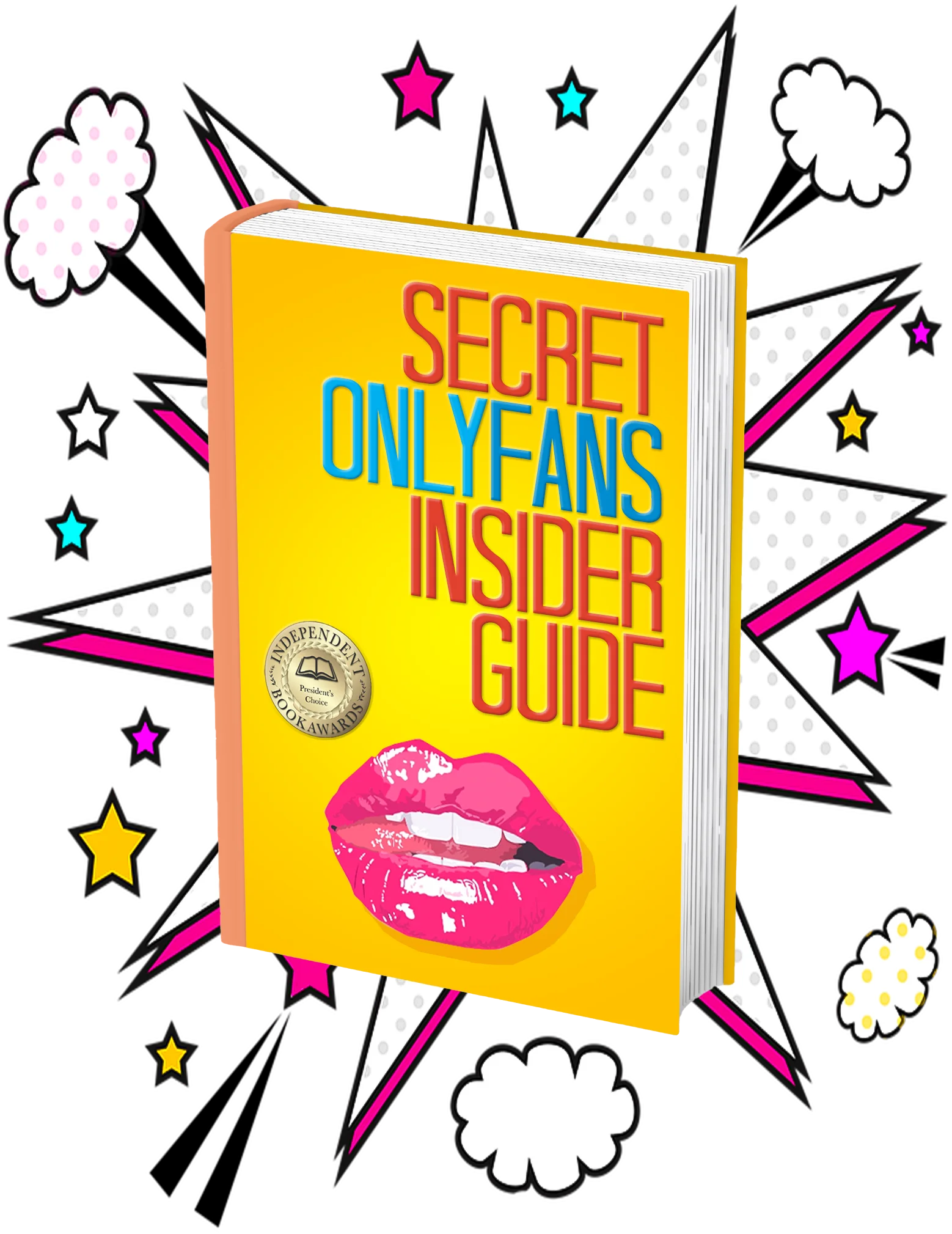How to Post on Fansly: Best Strategies
Table of Contents
 Learn the best methods to post on Fansly and stand out from the competition. Find step-by-step guidance and tips for uploading your content effectively.
Learn the best methods to post on Fansly and stand out from the competition. Find step-by-step guidance and tips for uploading your content effectively.
Is Fansly similar to OnlyFans? Fansly is a platform that allows creators to sell digital adult content to their followers, such as photos, videos, and audio files. It’s similar to OnlyFans as it allows creators to monetize their content and grow their audience. To post on Fansly, go through the following steps:
- Create a Fansly account: If you don’t already have one, you’ll need to create one. You can do this by going to the Fansly website and following the sign-up instructions.
- Create your content: Once you have a Fansly account, you can start creating the content you want to sell. This can include photos, videos, audio files, or any other type of digital content.
- Upload your content: To upload your content to Fansly, log in to your account and navigate to the “Create” tab. You can then select the type of content you want to upload (for example, a photo or video) and follow the prompts to upload your file. Almost done!
- Configure your pricing and preferences: After uploading your content, you’ll need to set your pricing and preferences. This includes deciding how much to charge for your content and whether to allow downloads.
- Publish your content: When you’re ready, simply click the “Publish” button to make your content live. On your Fansly account, your content is now available for purchase.

What type of content can you post on Fansly?
You can start creating the content you want to sell. This can include photos, videos, audio files, or any other type of digital content. On Fansly, you can explore a wide range of themes and subjects in your content creation, from everyday non-adult topics such as cooking demonstrations, music sessions, and artistic showcases to more personal and possibly adult-oriented content like bikini photoshoots and artistic nudes. It’s important to note, however, that while Fansly supports creators from all niches, there are strict guidelines that must be adhered to. Any content that involves violence, exploitation, or anything illegal such as child abuse, non-consensual acts, or underage subjects is strictly prohibited and will result in immediate action against the offending account. This ensures a safe and inclusive environment for both creators and their audience.

How to promote Fansly?
To effectively increase the visibility of your Fansly profile and attract more subscribers, consider adopting several strategic approaches:
- Leverage Various Social Media Channels: Regularly post engaging snippets or previews of your Fansly content on platforms like Twitter, Instagram, and TikTok. This helps pique interest and draw followers to your Fansly page.
- Collaborate with Peers: Establish partnerships with other creators who share a similar follower demographic. This mutual promotion can help both parties broaden their audience bases.
- Run Special Offers: Introduce special offers such as temporary discounts or exclusive content for new subscribers. This creates an incentive for potential subscribers to act quickly and join your Fansly.
- Actively Engage with Your Audience: Make an effort to interact personally with your audience by responding to their comments and messages. This engagement helps foster a loyal and active community.
- Promote Across Multiple Platforms: Besides social media, consider promoting your Fansly profile on relevant blogs, forums, and other online communities. Target platforms where your potential subscribers are active to maximize your reach.
Implementing these strategies will help you effectively promote your Fansly profile, attracting more followers and building a dedicated fan base.

Conclusion
You can easily post and sell your digital content on Fansly by following these steps from Divafluence. Now you know how to post on Fansly!
Do You Know the Secret Behind Making $10k+ a Month on OnlyFans?
Not getting results with OnlyFans? Save time and promote your channel to millions of fans.