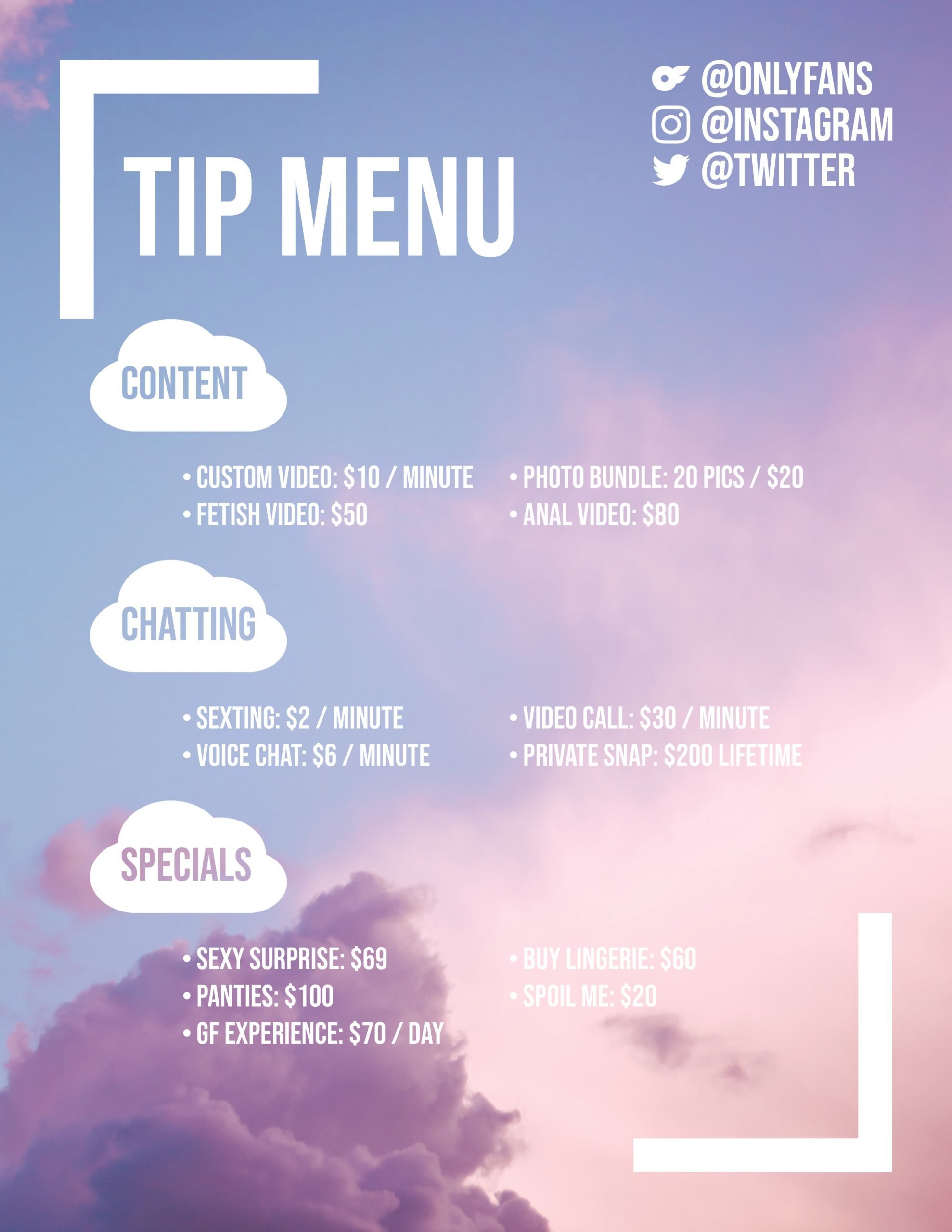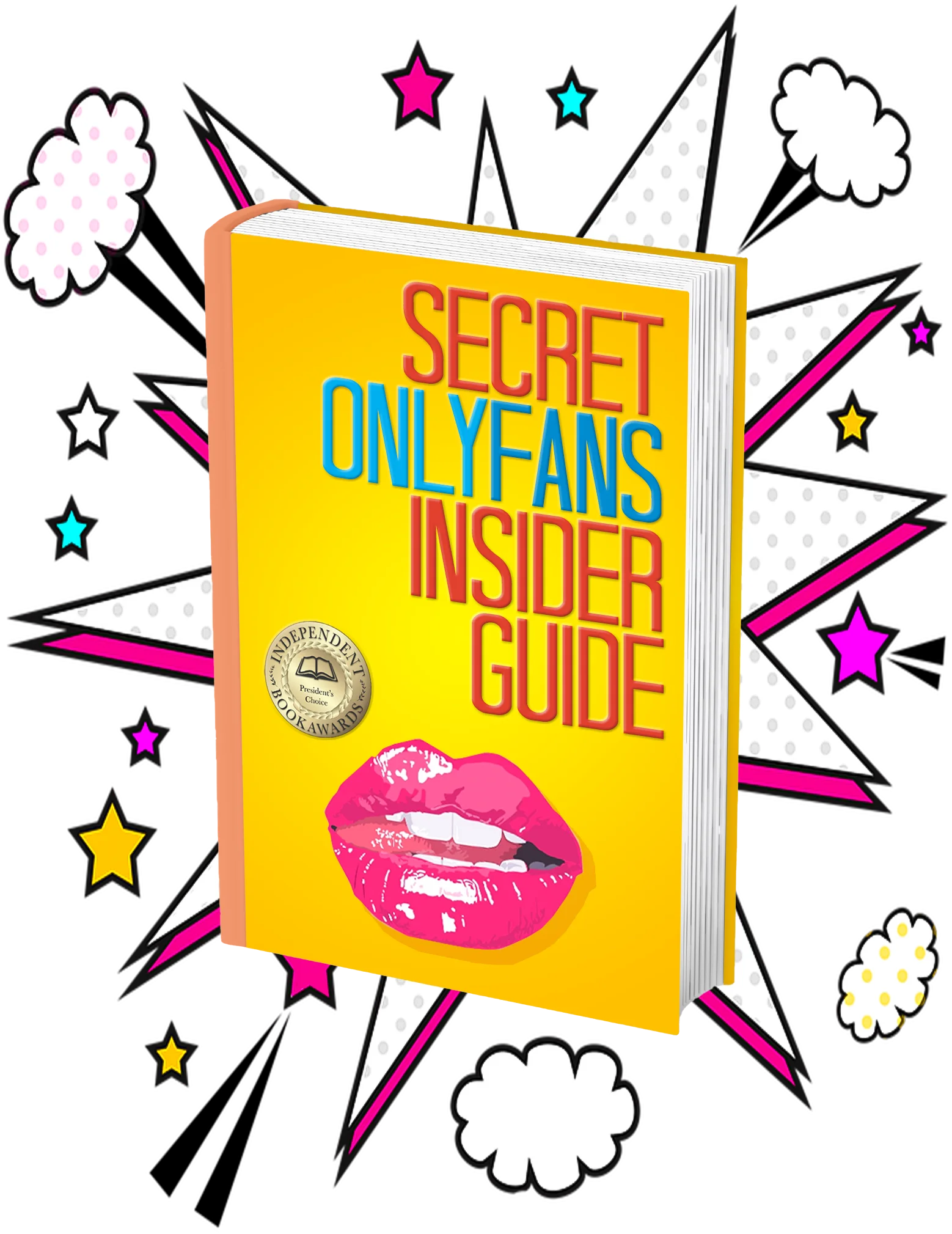Table of Contents
- 1 OnlyFans Tip Menu: Best Menus for Your Page
- 1.1 What’s a Tip Menu?
- 1.2 Organize Your Content
- 1.3 Include Services
- 1.4 Update Frequently
- 1.5 Tipping by Itself
- 1.6 Follow Terms of Service
- 1.7 Add Your Socials
- 1.8 Creating an Appealing OnlyFans Menu: A Guide to Boosting Customer Conversion and Tips
- 1.8.0.1 Introduction to OnlyFans Menu Creation
- 1.8.0.2 Step 1: Define Your Offerings
- 1.8.0.3 Step 2: Engage with Your Audience
- 1.8.0.4 Let's keep in touch!
- 1.8.0.5 Step 3: Set Pricing
- 1.8.0.6 Step 4: Design a Visually Appealing Menu
- 1.8.0.7 Step 5: Diversify Your Offerings
- 1.8.0.8 Step 6: Monitor and Adapt
- 1.9 What are the different options available for creators to create their OnlyFans tip menu, such as using free templates, buying pre-made templates, hiring a freelancer, or designing their own menu?
- 1.10 OnlyFans Tip Menu Example
- 1.11 Do You Know the Secret Behind Making $10k+ a Month on OnlyFans?
 Looking for OnlyFans tip menu examples? Look no further!
Looking for OnlyFans tip menu examples? Look no further!
In this article we’ll cover what makes a good tip menu template for OnlyFans along with an editable free example at the bottom of the page for adult content creators.
If you’re just starting out with OnlyFans, you may be wondering what exactly a tip menu is. A tip menu is basically a list of all the services you provide and the price you want to charge. This way, you can pin a tip menu to your feed on OnlyFans and your fans will know exactly what they can buy. 💰
The tip menu itself is an image file such as a .jpg or .png that you can post wherever. 🖱️
Organize Your Content
One of the sections you can include for a tip menu is for content. In this section you can list all the bundles, sets, photos, and videos you have. This section is great for displaying special videos that you can sell for a high price. Make sure to include a price for all of your content, otherwise fans won’t know how much they can get the specific content for.
If you’re having difficulty setting a price for your content, check out this article on pricing your content appropriately.

Include Services
If you’re doing special requests such as custom content, video chat, or voice clips – this is the place to list them! You could also write down services such as JOI scripts and dick ratings. Don’t hesitate to charge a premium fee for these as they would require more effort on your part to do.
Other examples could include private Snapchat access that only VIP members can buy. 👻
Update Frequently
Your offerings might change at any given moment, especially if you collaborate with other creators or make a new offering. Update your tip menu frequently to sell off old content to new fans who just signed up.
Tipping by Itself
Besides content and services, you can expand your tip menu selection to gifts for yourself or extras. This is a great way to get fans to support you without any additional effort on your part.
Follow Terms of Service
Don’t forget to follow OnlyFans terms of service if you do make a tip menu. You defeintely don’t want to offer content that can get your account banned, for example, including OnlyFans restricted words in the image.
A good tip menu always has your relevant socials visible, just in case your fans want to follow you on different platforms.
It’s also useful to include your other socials on here if you post your tip menu on another platform that’s not OnlyFans where you’re trying to promote your account. That way, you only have to make a single tip menu for all your social media platforms!

Establishing a successful OnlyFans account extends beyond just gathering subscribers. It involves making a tip menu that not only highlights your offerings but engages fans to tip.
Step 1: Define Your Offerings
The first step in creating an engaging menu is determining what unique content or services you can offer. Think beyond the usual photos and videos; consider personalized or interactive experiences that can make your fans feel special. Here are a few ideas:
- Exclusive behind-the-scenes content.
- Personalized customs.
- JOI scripts and Dick ratings.
- Girlfriend experience.
- Specialty items like signed prints.
Step 2: Engage with Your Audience
Interactivity is key on platforms like OnlyFans. Engage with your subscribers to understand their preferences. Ideas for engagement include:
- Polls and surveys to determine what new content they’d like to see.
- Special rewards for top tippers.
- Regular updates asking for suggestions.
Step 3: Set Pricing
Pricing your offerings appropriately is crucial. It should reflect the value of the content while remaining accessible to your target audience. Consider the following:
- Start with competitive pricing, then adjust based on demand and feedback.
- Offer bundles or discounts for multiple purchases.
- Remember, prices can always be adjusted, so start confidently and refine as you learn what works.
The visual aspect of your menu can greatly influence its success. A well-designed menu is more than just attractive; it’s also clear and easy to navigate. Consider these tips:
- Use professional designs or templates to enhance its appeal.
- Clearly categorize different types of offerings.
- Update the design periodically to keep it fresh and interesting.
Step 5: Diversify Your Offerings
Keeping your content dynamic and varied can attract more tips. Introduce new offerings regularly to keep the menu exciting and give regular visitors a reason to spend. Consider seasonal or special event-themed content to keep things fresh.
Step 6: Monitor and Adapt
To make your menu work well, keep an eye on what sells best and what doesn’t. Use this info to adjust your menu, prices, and offerings to match what customers want. This way, you can make a menu that attracts customers and gets more tips.

Creating an OnlyFans tip menu involves several strategies, each suited to different levels of experience and budget. Here’s a breakdown of the options available for creators looking to enhance their OnlyFans profile with a well-crafted tip menu:
1. Using Free Templates
- Ideal for Beginners: If you are just starting out, free templates are a fantastic asset. These are readily accessible on various online platforms like Pinterest and Reddit. While basic, they can be customized to better reflect the branding of your OnlyFans page.
- Too Generic: Unfortunately, free templates may be already used by a lot of creators and may be too generic for your page. If you want to stand out, consider other options.
2. Buying Pre-Made Templates
- Higher Quality: For those with a larger following, investing in pre-made templates might be worthwhile. These templates are often created by seasoned OnlyFans creators or professional designers, offering better design quality over free options.
- Cost vs. Benefit: While more expensive, the professional appearance of these templates could potentially lead to increased tips and sales.
3. Hiring a Freelancer
- Fully Customizable: When available templates don’t meet your needs, hiring a freelancer to design a custom OnlyFans tip menu might be an answer. This option allows for a completely personalized approach.
- Communication is Key: Success with freelancers largely depends on how clearly you can convey your requirements. Although this might be the priciest option, it ensures that the final product aligns perfectly with your profile’s theme.
4. DIY Design
- Self-Made Approach: Creating the tip menu yourself is the most hands-on approach. This is particularly feasible if you have a knack for graphic design or are willing to learn.
- Tools and Resources: Platforms like Canva provide user-friendly tools that help beginners design attractive menus without prior experience in graphic design. However, it may obviously take a long time to craft the perfect menu for yourself.
There’s different ways to make a menu. You can choose based on how much time and money you want to spend. You can use free templates for a simple and cheap option, or hire a freelancer for a more customized menu. Choose what works best for you!
Hopefully you enjoyed this Divafluence guide on tip menu ideas! You can edit the below example to reflect your account, prices, and offerings on Canva with a free account. Click here to open up the below template in Canva.
Do You Know the Secret Behind Making $10k+ a Month on OnlyFans?
Not getting results with OnlyFans? Save time and promote your channel to millions of fans.