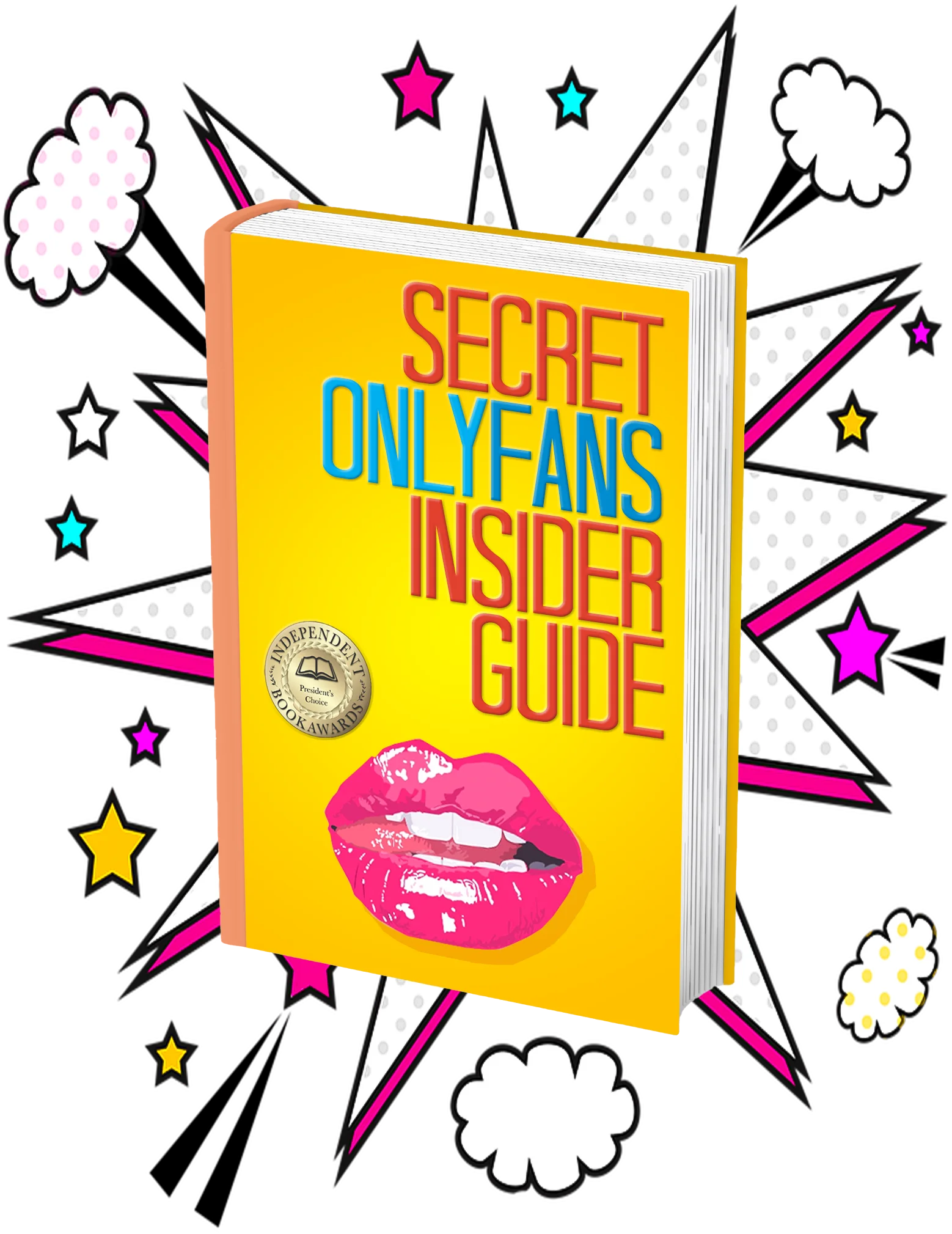OnlyFans PPV Hack – How to Do PPV Messages on OnlyFans
Table of Contents
- 1 OnlyFans PPV Hack – How to Do PPV Messages on OnlyFans
- 1.1 The Basics
- 1.2 Exclusive Content
- 1.3 Developing an OnlyFans PPV Strategy
- 1.4 How to Set Up PPV Messages on OnlyFans
- 1.5 Do You Know the Secret Behind Making $10k+ a Month on OnlyFans?
 Unlock the secrets to successful PPV messaging on OnlyFans and learn how to maximize your earnings.
Unlock the secrets to successful PPV messaging on OnlyFans and learn how to maximize your earnings.
Pay-per-view (PPV) messages are a feature on OnlyFans that allows creators to charge a fee for private messages sent to their subscribers.
But PPV messages are hard to nail down, especially if you’ve never had experience on an online content platform. 💲
So how much should you charge for PPV messages and how do you approach selling content in general? If you’re asking these questions, this guide is for you! ✔️
The Basics
What are PPV Messages on OnlyFans?
OnlyFans PPV messages are pretty much anything you can send through chat for a fee. However, it’s not just limited to messages – PPV can also include posts or any exclusive content that fans must pay an additional fee to access. 💌
This flexibility makes PPV a great tool in generating extra income beyond standard subscription fees.
As an adult content creator, you need to understand what to send as OnlyFans PPV and what to price it at.
Here are some tips to help you effectively use and send PPV messages on the platform:
- Think Quality Over Quantity: Reserve PPV for content that cannot be found elsewhere. If you’re promoting your account on other social media platforms, DO NOT charge for the same exact content on OnlyFans. After all, why would a fan pay for something they just saw for free? Instead reserve PPV for exclusive full nude videos or photos. 📷
- Engage and Incentivize: Use PPV as a way to interact personally with your fans. Offer content that tells a story and engages your fans. For example, you getting ready and trying on new clothes.
By using these strategies, you can maximize the benefits of PPV on OnlyFans, creating a revenue stream while continuously engaging your audience with creative content.

How to send PPV Messages on OnlyFans?
Here are some tips to help you and send PPV messages on the platform.
- Offer personalized content: Consider offering exclusive content that’s not available anywhere else on your OnlyFans account to make your PPV messages more appealing to subscribers. You don’t want to send something that’s already a wall post as fans will be upset you’re sending something that’s generic. Instead, make it look natural as you’ve just recently took the content so they connect to you more in chat.
- Set clear pricing: Be transparent about the cost of your PPV messages and clearly communicate what subscribers can expect to receive for their money. Track other creators to see how they’re pricing their content. For instance, some creators choose to set a price for their welcome message.
- Utilize captions: Don’t just simply send off images or videos to your fans. You do want to tell some sort of story through your sexting so that subscribers are more engaged with your content on OnlyFans page and you end up making the sale.
- Respond quickly: To provide a good experience for your subscribers, remember to respond to messages quickly and provide content that fans have paid for. If there’s a delay, let them know! ⏱️
- Offer a range of options: Consider offering different pricing tiers or packages for your PPV messages to cater to different budgets and interests. Make sure to include it in your OnlyFans bio or OnlyFans Tip Menu.
- Promote your PPV messages: Promote your PPV messages to your audience, either through your OnlyFans account or on other social media platforms such as Fansly. You can also consider offering promotions or discounts to encourage people to buy your PPV messages.
- Utilize your vault: Use the vault as much as possible in order to send out PPV quickly. Get organized and create categories within the vault to find your content.
 Step-by-step guide in making PPV posts on OnlyFans
Step-by-step guide in making PPV posts on OnlyFans
Creating a Pay-Per-View (PPV) post on OnlyFans can be a rewarding way to offer exclusive content to your followers. Here’s how to set up a PPV post in a few easy steps:
Step 1: Log In to Your Account
Start by signing into your OnlyFans profile. Look for a button or link that says “Create a New Post” — usually, this will be prominently displayed at the top of your dashboard.
Step 2: Set Your Price
Once you’re ready to create a new post, you need to determine how much to charge for access. Look for an icon resembling a dollar sign, typically labeled as “post price.” Here, you can input the price you want to charge your subscribers to view the content. Consider the demand of the content when setting up the price.
Step 3: Choose Your Content Type
OnlyFans allows you to upload different types of content including videos, photos, text posts, and audio clips. Select the medium that best suits the content you are sharing. For instance, if you’re posting a JOI, a video might be most effective.
Step 4: Upload the Content
After choosing the content type, proceed to upload your files directly from your computer or mobile device. If your content is hosted online, you may also have the option to link directly to it. Make sure your uploads meet size and format specifications required by OnlyFans.
Step 5: Publish the Post
With your price set and content uploaded, click the “Publish” button to make your PPV post available to your audience. They will now see the post in their feed and can purchase access to view it.
By making your post live, your subscribers can now interact and engage with your content, and you’ll be able to monetize your creative efforts effectively.

Exclusive Content
Planning out PPV Content
OnlyFans exclusive content is a great way to monetize your account. Here’s a few pointers for providing exclusive content on the platform:
- Determine what type of exclusive content to offer: Think about what your subscribers are interested in and what makes your account unique, especially if you’re just starting out OnlyFans. Some ideas for exclusive content could include personalized photos or videos, behind-the-scenes content, live streams, or access to a private chat or forum. Check out this page if you need content ideas for OnlyFans.
- Promote your exclusive content: Make sure to promote your exclusive content to your audience, either through your OnlyFans account or on social media. You can also consider offering promotions or discounts to encourage people to try your exclusive content.
- Update your content regularly: To keep your subscribers engaged, it’s important to update your exclusive content regularly and offer new and fresh material. Play around with how often you post PPV messages.
Pricing for PPV messages on OnlyFans is determined by a variety of factors, including the type of content you offer, the demand for your content, and the competition in your niche.
PPV Message Pricing Limits
OnlyFans has implemented several pricing caps for Pay-Per-View content, which are designed to balance creator flexibility with consumer protection. Here’s a breakdown of the maximum prices:
- Individual Posts: The cap for a single PPV post is set at $50.
- Direct Messages: Creators can charge up to $100 for PPV content sent via private messages.
- Monthly Tipping: There’s a limit of $200 per month for tipping. This applies to newly subscribed fans during their first four months.
These limits help maintain a fair pricing structure across the platform.
If you’re offering exclusive content or perks that are above this limit, try to send out your PPV content out in chunks. For example, taking a video that’s valued at $200 and breaking it down into four different posts. That way, you can upsell it in four parts that fans are more likely to buy as they’re less intimidated about the price tag. 🏷️
How Much to Charge for PPV Content?
When charging for your PPV messages on OnlyFans, remember to consider the value of your content. Check what similar creators are charging, test different things, offer various options, and follow OnlyFans’ rules. Make sure high prices match high-quality content. Find the right strategy for your audience to succeed on the platform and keep your subscribers happy.
If you’re wondering about exact prices for PPV messages, check out this guide here.
Developing an OnlyFans PPV Strategy
Identifying Your Audience
To develop an effective OnlyFans PPV strategy, understand your target audience. Who are they? What are their interests? What type of content do they engage with the most? Analyzing your audience’s behavior and preferences will help you create PPV content that resonates with them.
- Use Analytics: The OnlyFans’ analytics dashboard is your best friend. Track the engagement pattern of your audience, such as which posts receive the most likes, comments, and shares. This data is gold for tailoring your PPV content!
- Conduct Polls and Surveys: Directly ask your subscribers what they want to see. Polls and surveys are great tools to gather feedback and understand what they’re willing to pay for.
Content Scheduling and Consistency
Consistency is key to maintaining a loyal audience and increasing PPV sales. Develop a content calendar that outlines when and what type of content you’ll post, including PPV content.
- Plan Ahead: Schedule your PPV content in advance, considering holidays, special events, and trending topics that can help increase engagement. This ensures you always have fresh content ready to go.
- Mix It Up: Use a mix of free and PPV content to keep your audience engaged and interested in your exclusive content. This balance keeps your subscribers hooked and eager for more.
- Reward Loyalty: Consider offering exclusive PPV content to your loyal subscribers as a reward for their loyalty, encouraging them to continue supporting you.
By maintaining a consistent posting schedule and planning your content in advance, you can keep your audience eager for your next PPV post.

How to Set Up PPV Messages on OnlyFans
Some general pricing guidelines for PPV messages on the platform are as follows:
- Consider the value of your content: When setting your PPV message prices, consider the value that your content offers to your subscribers. For example, if you are offering personalized photos or videos and actually saying the name of the fan, you can definetely charge way more than a standard PPV message without personalization. As a rule of thumb, the longer it takes you to do, the higher the price point is going to be!
- Research prices in your niche: Look at the prices of other creators in your niche who are offering similar content. This can give you an idea of what the market is willing to pay for PPV messages. You can always subscribe for free to a creator to see how they’re pricing their content!
- Test different price points: It can be helpful to test different price points for your PPV messages to see what works best for your audience. You can begin with lower prices and gradually raise them as the demand for your content grows.
- Provide a variety of options: To cater to different budgets and interests, consider offering different pricing tiers or packages for your PPV messages. For example, you could charge a lower price for a basic bundle with a simple text message and a higher price for a premium package with personalized photos or videos, scripts, and dick ratings.
Ultimately, the best pricing for your PPV messages will depend on your specific content and audience. If you want to succeed on OnlyFans, you can find the pricing strategy for your OnlyFans account by testing different price points. Hopefully you enjoyed this Divafluence article on how to send and do PPV messages on OnlyFans.
Do You Know the Secret Behind Making $10k+ a Month on OnlyFans?
Not getting results with OnlyFans? Save time and promote your channel to millions of fans.


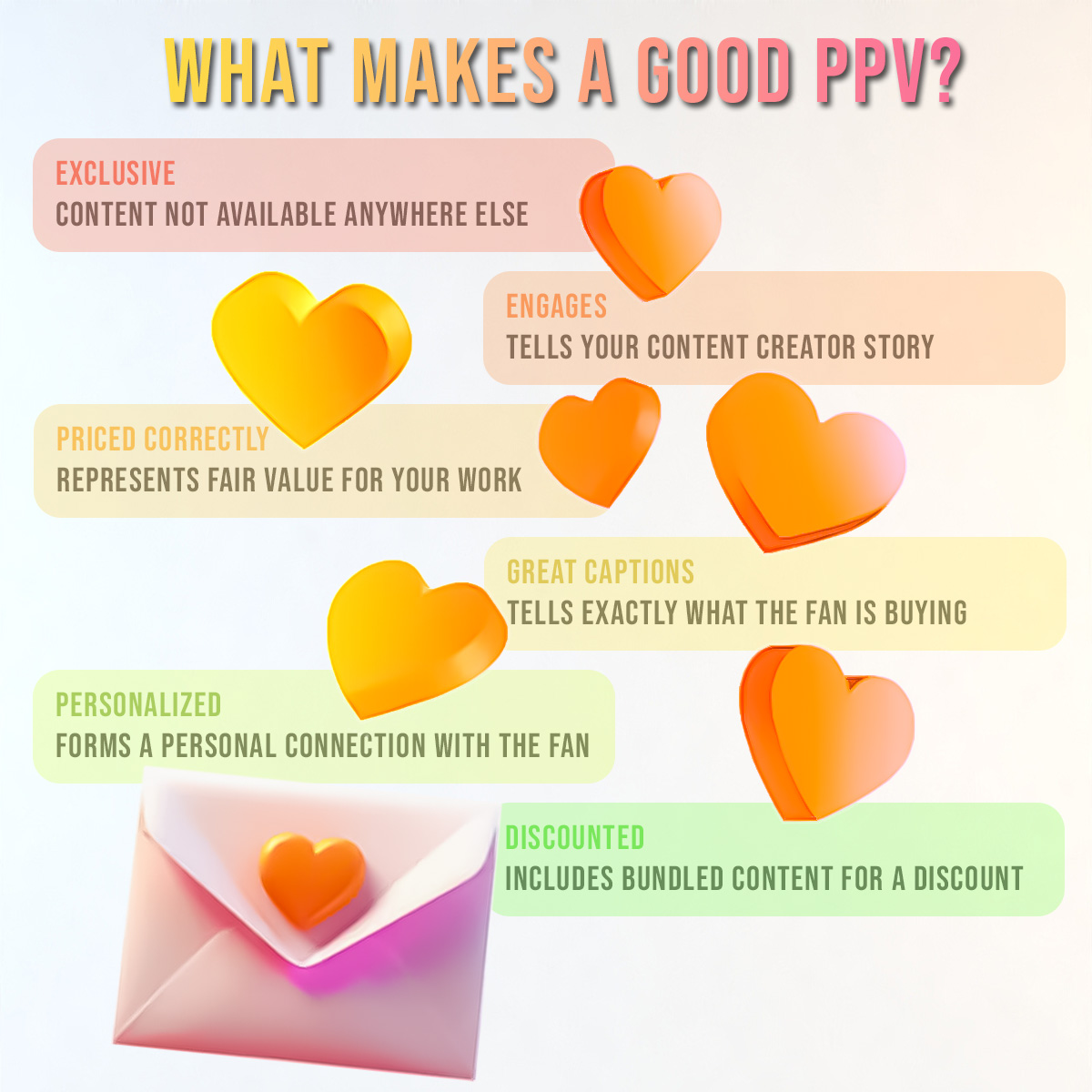 Step-by-step guide in making PPV posts on OnlyFans
Step-by-step guide in making PPV posts on OnlyFans